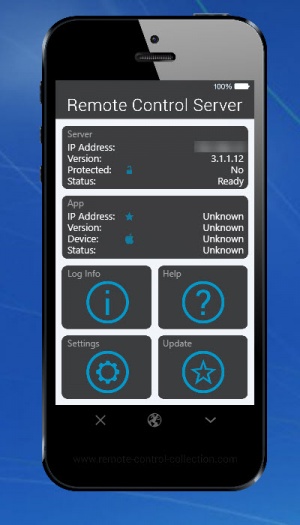Remote Control Collection
1.0
Size: 0 Bytes
Downloads: 2359
Platform: Windows (All Versions)
Wireless peripherals have their advantages, but they also have some limitations that may put you off from using them. Remote Control Collection provides you with the same advantages, but non of the drawbacks, by allowing you to control your computer from a smartphone or tablet. You can move the mouse cursor and click, type, run applications, control media, scroll on long pages and much more. The application is designed to be as easy as possible for everyone, including beginners.
You can use Remote Control Collection for free, but certain features are locked behind paywalls. Getting everything up and running is quite easy. You will have to download and install the Server module on your computer and the mobile app on your smart device. Remote Control Collection is available for all popular platforms, including Windows, Linux and Mac OS X, as well as iOS, Android and BlackBerry.
Remote Control Collection works straight out of the box. Once you have the server module and the mobile up running, you can start controlling your computer remotely right away. The desktop user interface is made to look like a mobile phone and it displays some basic details, like IP or status, for the server and the mobile app. You can bring up a tabbed configurations panel, where you will find a wide range of useful options, including protection options, for setting up a PIN or other measures to prevent unauthorized access.
There is a lot you can do with the application when it comes to remote control. The mobile app comes with several modules, for simple control, scrolling, media control, live screen view, useful shortcuts and more. First of all, you can use your mobile device like a laptop's touchpad. You can tap different options, for left and right-clicking and you can also find a keyboard, so you can type on your computer from your mobile device.
You can control your computer with the mobile device from any distance, as long as it's connected to the Internet. Pairing a mobile device with a computer can be done at a moment's notice, by simply providing the server's IP address. What's more, you can have several servers saved in the mobile app and switch between them on the fly.
Remote Control Collection is ideal for any situation, from checking on your computer from anywhere in the world to using it as a remote control when watching a movie.
Pros
You can control your computer with a mobile device. The mobile app comes with various control modules. It can be paired with a server quickly and easily.
Cons
You have to pay for certain features. Fortunately, they are not expensive.
Remote Control Collection
1.0
Download
Remote Control Collection Awards

Remote Control Collection Editor’s Review Rating
Remote Control Collection has been reviewed by Frederick Barton on 31 Aug 2018. Based on the user interface, features and complexity, Findmysoft has rated Remote Control Collection 5 out of 5 stars, naming it Essential